There are situations when you definitely want to keep an eye on what is going on in your home – most often during your trips. For this purpose, many people choose to buy cameras that continuously monitor what is happening on the property. Prices for such devices vary. See if there are other ways to see on your smartphone what has happened in a chosen area.
Hidden cameras in your house
Where can you hide a mini camera in your home? Some people choose to locate it in their watch, flash drive or other everyday items. The FULL HD and HD quality allows you to get a picture of excellent quality. Minicameras are distinguished by features such as:
The camera hidden in the apartment will be perfect when you want:
Old phone as a webcam

Do you have any smartphone that you do not use? You can effectively use it as a hidden camera on your phone by installing apps that allow you to peep into another space using your device. It is certainly a useful way to put your tattered cell phone to a new use.
One of the most popular ones is the Alfred app, with which you will gain the ability to spy for free. What should you do to download and run the program? Here are a few steps:
1. Download the mentioned application on both phones. Unfortunately, you will not avoid ads if you use the basic version. If you want to bypass them, you need to download an extra paid extended version.
2. The first device should work as a webcam, so in the settings choose this option. On the second phone you will have a view of the monitored place.
3. Turn on recording and place the phone in a place of your choice so that it has access to the selected area, e.g. the living room, kitchen or children room. Remember to plug in your cell phone for charging, and make sure you have a good internet connection.
4. Motion detection is a perk of the app. Keep an eye on family members, roommates or the nanny who stays with your child.
5. It is as simple as that. That iss all it takes for a smartphone camera to work.
Phone as a hidden camera – Professional solutions
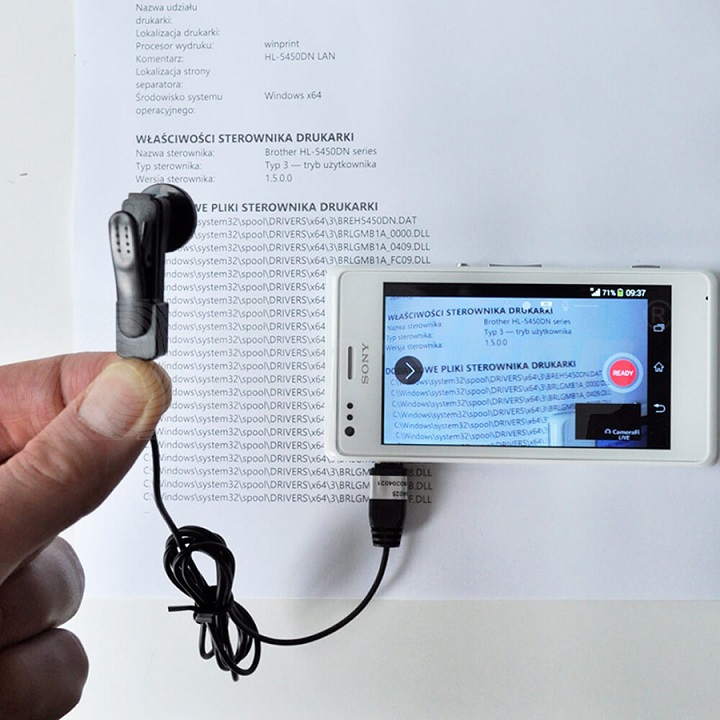
Effectiveness will be guaranteed by professional devices designed to record from a hidden location. Although a hidden camera in the form of a phone is a clever and inexpensive way to go, you should consider investing in devices that have been specifically created for this purpose. The ability to file a claim and the included product warranty, protects the customer when using professional equipment. Much better efficiency and extended operating time distinguish specialized devices from amateur ones.
Looking for a fully discreet tool? Small digital camera CAM-L4050 can be connected to most phones, computers and tablets. Its small size makes it invisible to others. The two elements working together allow you to broadcast live on e.g. Youtube channel. You can manage the camera with a specially dedicated application that allows you to decide when:
As you know, cameras can be installed in different places. An example is a camera hidden in a photo frame . Unsuspecting equipment will allow you to freely record what is happening in your apartment while you are away.
Recording photos and videos are just a few elements that distinguish the device from others. In addition, it is worth noting these features:
How to connect Wi-Fi camera with your phone?
You have already chosen the item you are interested in and have it in your hands? It is time to start installing the camera in the right place. First of all, pay attention to the choice of place where the equipment will be placed. The most important thing is that, it should be located where there is a WiFi connection – this way you can be sure that the image from the camera will be available on the screen of your phone all the time. Remember:
1. Hide the camera in such a place that an unwanted person cannot find it.
2. When mounting, you cannot cover the lens of the mini-camera.
3. When mounting, use a magnet or adhesive tape so that the camera stays in place.
4. Configure the device with your phone. Download software dedicated to the camera and connect it to a Wi-Fi network. Pair the devices.
5. If you have a problem with installing the mini camera, it is worth contacting our specialists, who will answer your questions and clear all doubts after buying the product.
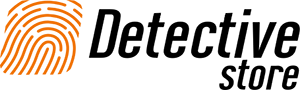









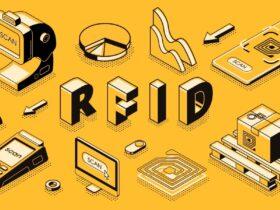
Leave a Reply