Spylogger Update
The SpyLogger Update program has been prepared for our clients to enable them to remotely repair and upgrade SpyLogger devices. It is compatible with Windows XP, Vista, 7, 8, 8.1 and 10. All you need is access to the internet.
Important
Free remote update or repair is possible for one year from date of purchase.
Step 1
Then, run the program.
Step 2
The second step of the installation is to choose the language (available Polish and English). Select your preferred language and click "Next"
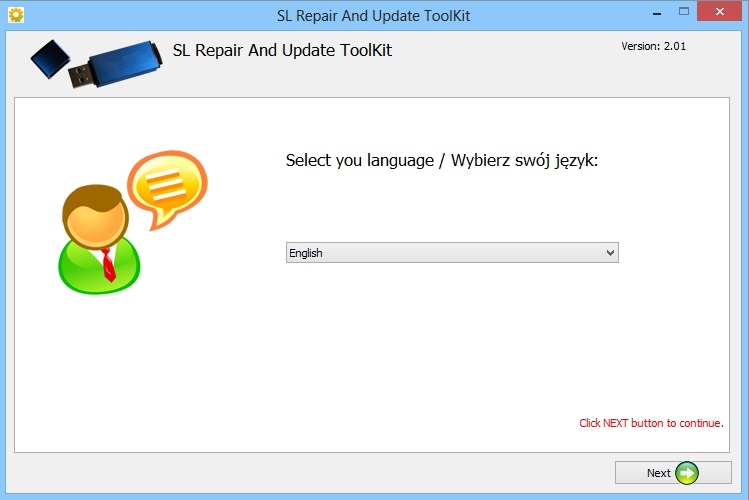
Step 3
Read and accept the license agreement by selecting "I accept the agreement" and then click "Next"
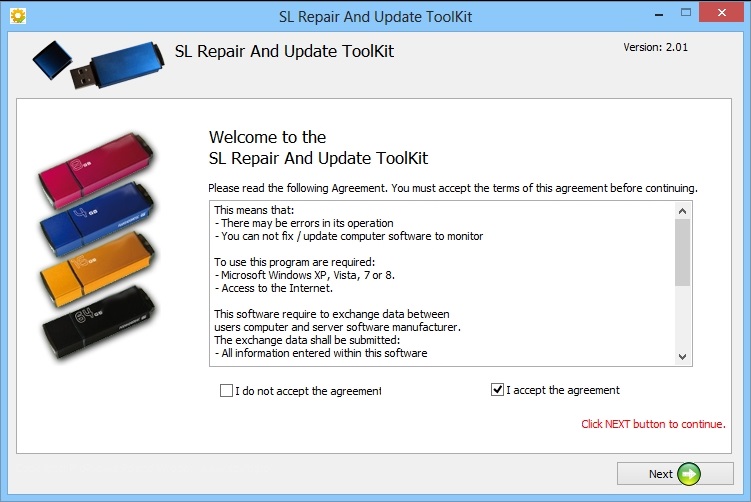
Step 4
The program will generate a unique application number. Save it! This number may be required by our support in case of problems with the update.
Before proceeding, you have to close all other programs, save changes in open documents, unplug all devices from the USB ports on your computer and then click "Next"
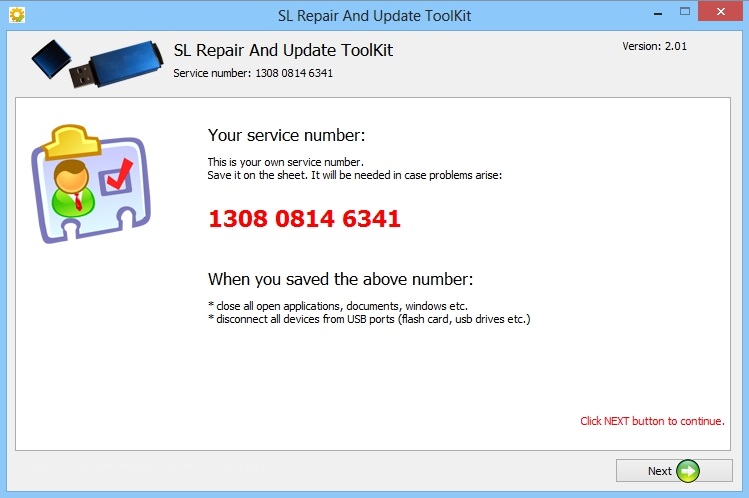
Step 5
Connect the SpyLogger device to the USB port.
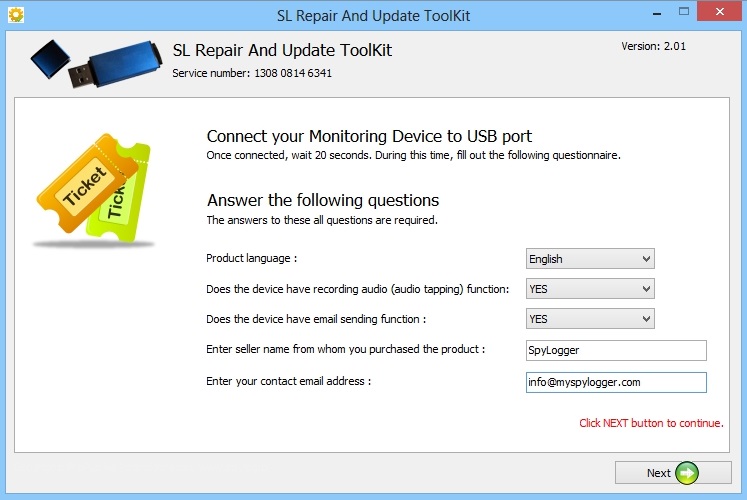
Step 6
Select a drive disk letter, in which the device SpyLogger is visible in the system.
If you are not sure what letter you should type, click "Show Disks". If SpyLogger is not visible in the system, the device can not be fixed by using this software because of its physical damage.
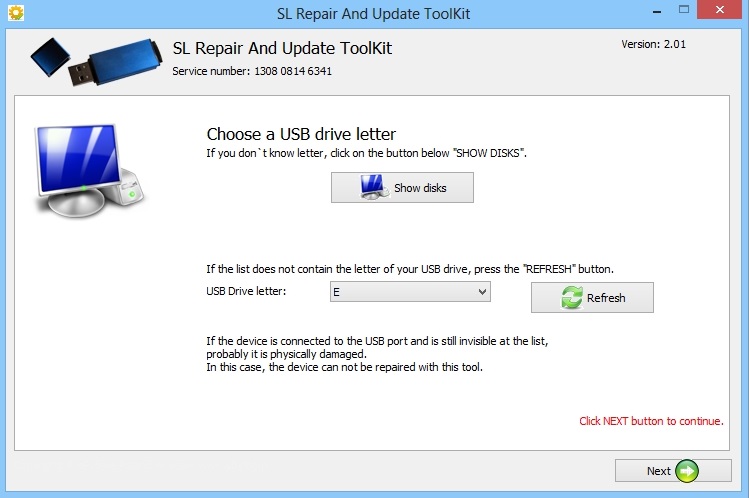
Step 7
If the questionnaire has been completed correctly, the device will be recognized and will show the license. To download and install the new version, click "Next".
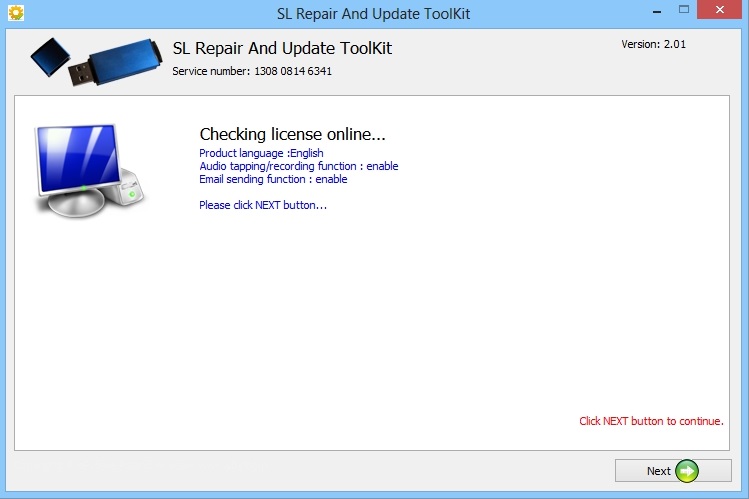
Step 8
If the license is not recognized and the questionnaire has been completed correctly, please contact us by sending an e-mail. Please explain the problem and write the application number from the previous step of installation. Our e-mail address is: info@spyshop.pl
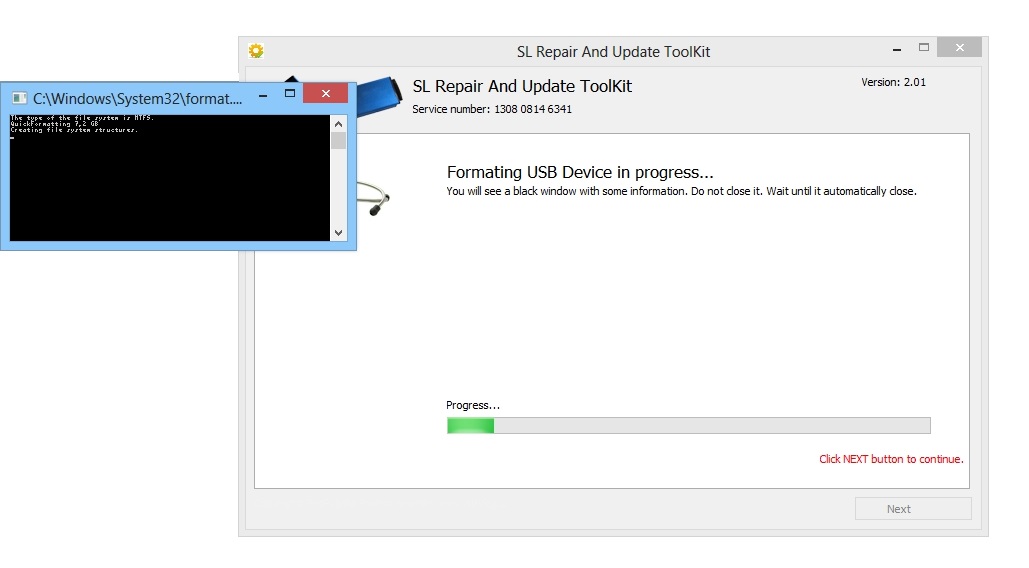
Step 9
If the device recognition process is completed, computer will initiate the update. Do not disconnect the device from the USB port, because it can cause damage. Do not close any of opening windows. After the update operation click "Next"
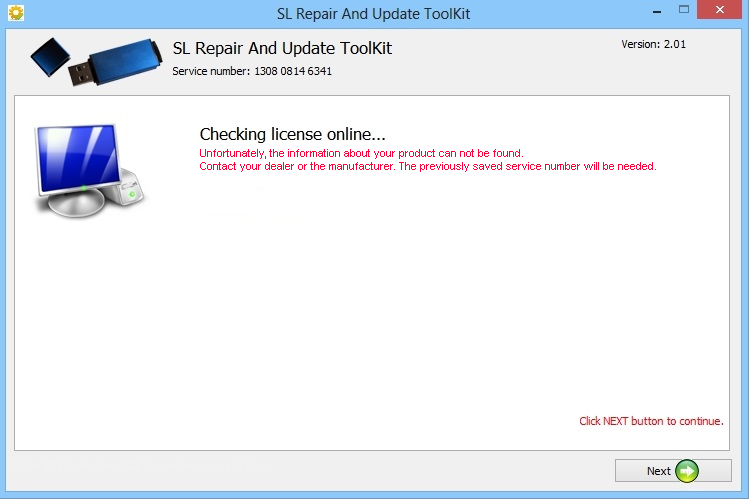
Step 9
The software update was successful. You can now close the program. Test repaired and updated SpyLogger device.
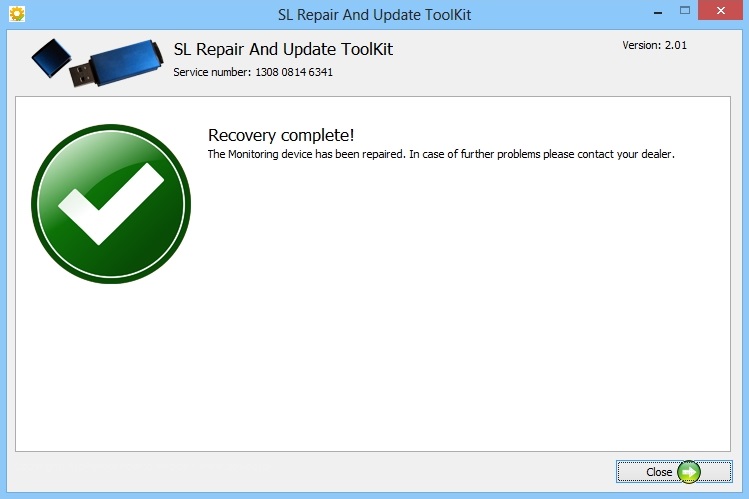

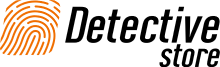
 Signal
Signal