Computer software can help us efficiently protect our privacy or data. We can install a variety of anti-viruses, firewalls and other apps, which protect us against attacks in the Web. Yet there still exists a threat most often procured by a human.
Hackers and Internet frauds use not only malware. A social engineering also plays its very important part in the cybercrime. Social engineering is here a method aimed to acquire information due to ignorance or gullibility of the Internet users. As the hardware can be protected with the finest software, cheating a user by another human – a hacker – can unlock the doors to the best secured classified data.
It seems this is not something an average user of the Internet should be bothered, but during surfing across websites many a time we can meet the tricks of social engineering aimed at stealing our private data.
Phishing
Phishing is an action of sending out the false email messages looking like the true ones, which are sent out from the real banks or companies. Clicking on such a message can result in infection of a user‘s computer with malware. To recognize a fake message quite often it would be enough just to have a closer look to it, as it will be different from an original in some details.
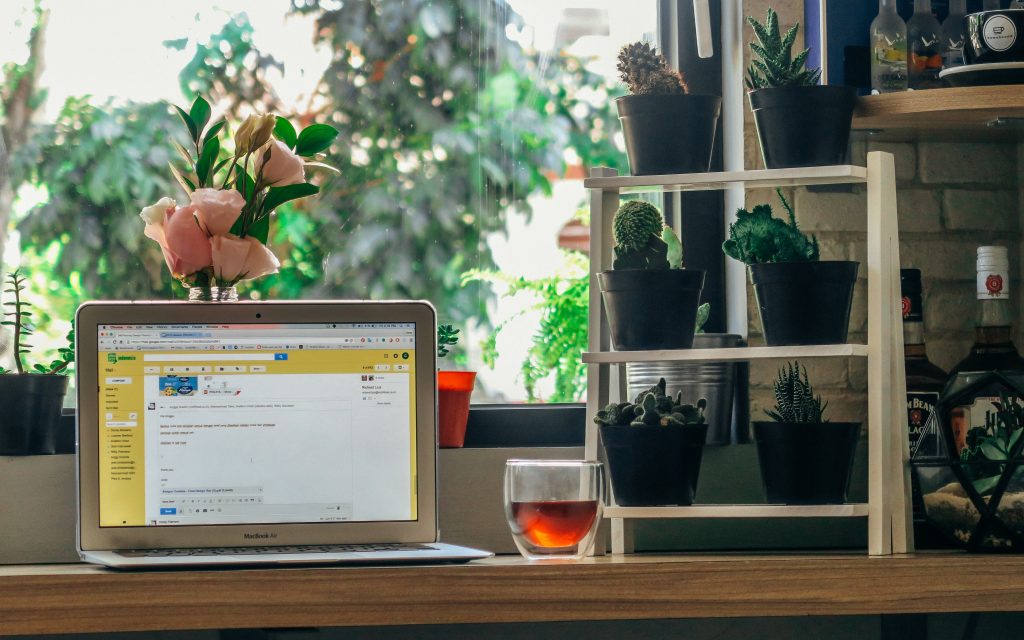
- don‘t click in the links in the false email messages;
- don‘t download any attachments, as it‘s the simplest way to get your computer infected, as you download malware directly onto your hard drive;
- check the identity of a sender. This is a very simple task on a computer, however, it‘s not so easy in case of phones, so the frauds take use of this vulnerability. So, when you are delivered an email and a sender, e.g., is PayPal, but afterwards, when you click the details of a letter it may turn out that a sender is paypal@gmail.com. In case of mobile pages, when we are not able to check a true sender, we should open such messages on a computer.
Vishing
In theory, it‘s the same as phishing, however the platform makes a difference. The notion of vishing is applied only to the mobile devices. The threat is not only malware, but also false flag connections from ‘the support‘ of some company, from ‘a bank,‘ which needs an authorization of our account or password.
How to protect?
- in case of phone calls you should make sure that a person who introduces to you as an employee of a trustful company is such a person indeed;
- download only the trusted software available on the companies – official websites;
Social media
Have you ever tried to find a persona of your own in Google? If you have, you must have seen in the results your own profiles on Facebook, on Instagram etc. If you toggle to a Google graphics browser, you‘ll find also the photos of yours! Those of you, who value their privacy could be surprised with such results.

How to protect?
- think twice before you decide to publish anything. Everyone of us publishes in the Web posts on FB, photos and other stuff. Before we‘ll do so, it‘s worth thinking whether in some time in the future such materials won‘t become for us embarrassing or disgraceful.We also discourage you from tagging your photos with geolocation tags.
- customize the privacy settings. FB has a functionality to customize your privacy settings accordingly to your needs. It‘s worth looking at the setting options and customize them till you reach a satisfactory level.
- deny indexing of your browsers. A lot of social media (and not only they) is equipped with a functionality of excluding our profiles.
- set the profiles as the private ones. Instagram, Twitter and other media offer to their users a functionality of setting their profiles as the private ones.
Bait
People are often very curious, and this human trait is used by the cybercriminals. Would you check a data carrier such as a pen drive or CD if you find them nearby your computer? This is just what the hackers and frauds look to you to do, while hiding in such items their malware.
How to protect?
- don‘t use any data carriers of unknown origin. It‘s very tempting, but for the security reasons you should avoid the suspected pen drives;
- use anti-virus software. If the curiosity wins the common sense, it‘s worth having an updated anti-virus software, which is able to detect most of the malware and warn us.
Mistyping
It‘s granted that many a time you mistyped the proper address of a web page just by a single character. That‘s why you typed ‘eBayu‘ instead of ‘eBay‘. It‘s very possible that after entering in any such address a real web page would reveal to your eyes. The frauds know very well that mistyping occur quite often and they can use a ‘good‘ bad use of that.

How to protect?
- carefully check the text you‘re typing. This applies not only to websites addresses, but also to other texts, logins and passwords;
- add to Favorites the pages you attend most often. This will save you from mistakes effectively.
When it comes to security and personal data protection on the Internet, children are often the main target of cyber frauds. Detective Store offers some solutions for preventing your child from being deceived. You can monitor all of the actions that your child takes on the Internet with SpyLogger Pro Cloud. Make sure that your child is safe and try out this product!
Social engineering may appear as a big threat, but if you follow the above-mentioned recommendations, you successfully and without any problem will protect yourselves against all troubles. In other words ‘ you should have your head screwed on and there will be no harm to our computers, our privacy will be secured and we will be able to sleep well.
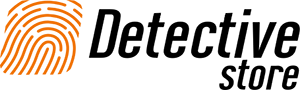





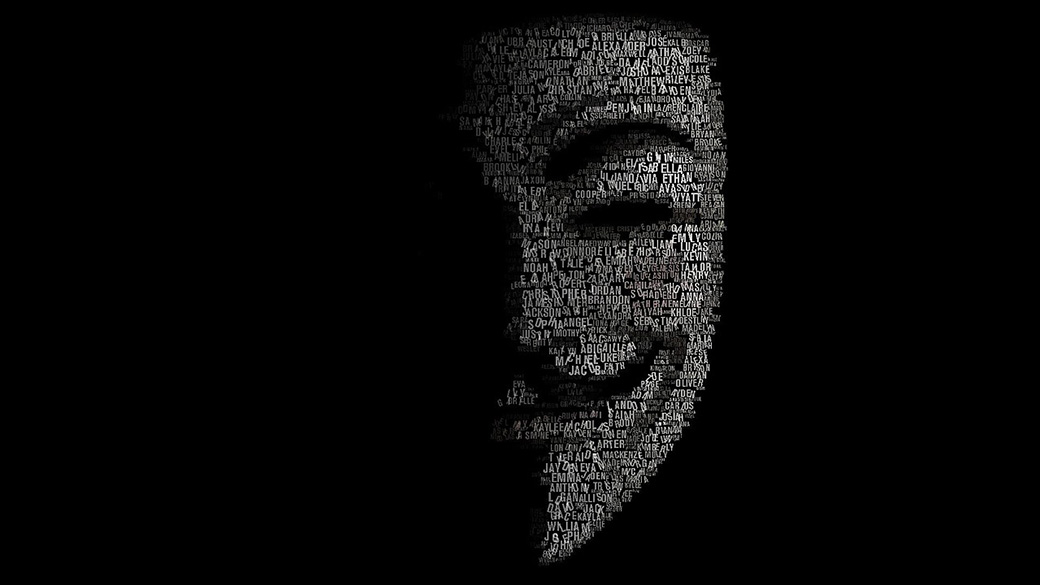




Leave a Reply